All In One Word Solver – Web based word solver
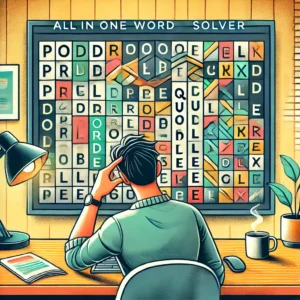
Suggested Words
Enter feedback here
Action buttons and help
Guess 0
Select a word from the "Suggested Words" section on the left and enter it into your Word game. Then, click on the word to transfer it to the middle solver pane. If you prefer to use your own word, enter it into the game first, then manually type it into the middle pane using your keyboard before updating the selection.
How to Use the Suggested Words - Left pane:
The left pane, known as the "Suggested Word Pane," displays the list of suggested or found words for you to choose from. Here's how to use it:
- Selecting a Word: Simply click on any word from the list in the Suggested Words pane to automatically transfer it to the middle pane. This eliminates the need to type anything manually.
- Quick and Efficient: The suggested words are dynamically updated with each guess, helping you save time and focus on solving the puzzle.
Make sure to choose a word that matches your game strategy or follow the solver's recommendations for the best results.
How to Use the Enter feedback here - Middle pane:
The middle pane allows you to provide feedback based on the game's results. Here's how it works:
- Right Letter (Correct Position): Click the letter once to change its background to green.
- Maybe Letter (Wrong Position): Click the letter twice to change its background to dark orange.
This feedback helps the solver understand the game state and generate better suggestions for the next guess. Make sure to click on the letters as per the feedback from your game before pressing the "Next Guess" button.
About All In One Word Solver
Welcome to the All In One Word Solver—your ultimate companion for tackling multi-puzzle word games like Wordle, Dordle, Quordle and more. Whether you’re a casual player looking for hints or a competitive enthusiast aiming to master your skills, this solver is designed to meet your needs.
Our tool is equipped with innovative features designed to elevate your gaming experience. From the intuitive virtual keyboard that mirrors your game’s progress to dynamic square filling and interactive action buttons, every detail is crafted for seamless usability and accuracy. Note: On some older Android phones, the virtual keyboard may encounter issues in the Chrome browser. For the best experience, we recommend using the Samsung Internet browser instead.
Built with responsiveness in mind, the solver works seamlessly across devices, ensuring you have access to its powerful functionalities anytime, anywhere. Its color-coded keys and interactive design make solving puzzles not just efficient but also engaging and fun.
At its core, the All In One Word Solver is more than a tool—it’s a platform to enhance your word-solving journey, boost your vocabulary, and conquer even the toughest challenges. Dive in and explore the possibilities today!
For more word solutions, please visit our Word Game Solvers page.
Disclaimer: This solver is an independent tool designed to assist players with word games by providing hints and suggestions based on user input. It does not duplicate or replicate any existing games, including Wordle or its variants, and is not affiliated with The New York Times or other game developers. The solver encourages users to solve puzzles independently for the best experience. Use this tool responsibly to maintain the enjoyment of the game.